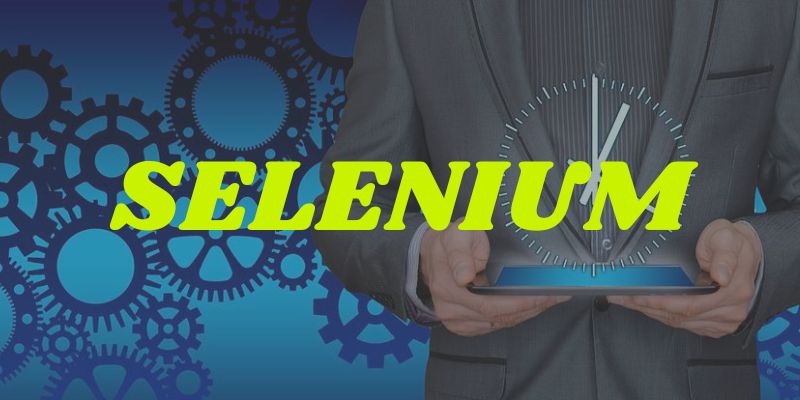
What is Selenium?
Selenium is a framework for automation testing tools built on the JavaScript framework. QAs prefer automated Selenium testing for recreating end-user actions on websites and monitoring their behaviour. This Blog contains The meaning of the Selenium Grid, How to Configure the Selenium Grid, and 5 Essential Steps to Set Up the Selenium Grid. As a result, if you want to pursue a career in software testing, Selenium Training Institute in Chennai will give you all of the necessary information to get started.
Meaning of Selenium Grid
Selenium Grid architecture is a clever proxy server that allows you to run tests in parallel on numerous machines. This is accomplished by directing orders to remote web browser instances, with one server as a hub. This Hub sends test commands in JSON format to many registered Grid nodes.
How to Configure Selenium Grid for Cross-Browser Testing?
Selenium Grid setup can be used for large-scale cross-browser testing by running tests on multiple browser-device combinations simultaneously. Parallel testing allows you to ensure a consistent user experience across several browser versions and devices in a short amount of time.
To use Selenium Grid for cross-browser testing, follow the steps below to configure it:
Step 1: Installation
Before you begin, install the Selenium Server Standalone package. This package is a jar file containing the Hub, the WebDriver, and the legacy RC required to run the Grid. To start with Selenium Grid, first, install Java and set up the environment variables.
Step 2: Start Hub
The Hub is the primary point in the Selenium Grid that routes JSON test commands to nodes. It receives test requests from clients and routes them to the appropriate nodes. To configure the Selenium Hub, open the command line and type the following command to enter the location containing the Selenium Server Standalone.jar file. The Selenium Testing Online Course offered by FITA Academy provides practical instruction, allowing you to obtain hands-on experience with this equipment.
Step 3: Start Nodes
Whether testers wish to run a structure with new WebDriver capabilities, Selenium 1 RC performance, or both, the Selenium Server Standalone jar file must be used to start the nodes. To start nodes, open a command prompt and locate the directory containing the Selenium Standalone jar file.
Step 4: Configure Nodes
When testers launch the nodes, the default setup allows 11 websites to run simultaneously. It also allows testers to run up to five concurrent tests by default. Testers can modify this and other browser parameters by configuring nodes. This can be accomplished by assigning parameters to each browser switch that denote a node.
Step 5: Utilizing Selenium Grid to Conduct Tests
After completing the four steps outlined above, testers can access the Selenium Grid testing and conduct tests.
The above Blog will help you to gain a clear understanding of the Selenium Grid, How to Configure the Selenium Grid, and Five Essential Steps to Set Up the Selenium Grid. If you are seeking for a reliable Selenium Training in Bangalore, select the one that best meets your needs and begin your journey to being a professional tester.
Also, Check: Selenium Tester Salary for Freshers.
